My students are working on their Halloween Blog posts as part of the WONDERFUL Miss W’s “Student Blogging Challenge”. Miss W was kind enough to provide an ample list of Multimedia Tools for us to choose from to make our Multimedia Blog Post for this week. I took the liberty of curating a YouTube Playlist (click HERE) with Tutorials/Overviews for some of the multimedia tools Miss W mentioned – feel free to SHARE.
Happy Halloween & Happy Blogging!
Mrs. Powers, aka mrspowers21stc
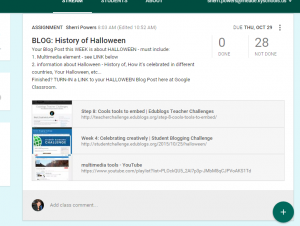
G’day Mrs Powers,
Thanks for creating a great list of tutorials. They will come in handy for students and teachers wanting to try out a new media tool for any of the challenges.
I tried to flip it to the magazine but it wouldn’t allow it. You need to change a setting on your blog.
On your blog you need to do two things:
dashboard> settings> reading> allow search engines> save settings Now I can flip YOUR posts.
But to flip the student posts go to:
dashboard> My Class> settings> allow search engines> save settings
Thanks! I think I’ve successfully changed my settings so you can do your flipping!!
G’day,
YAY! I can now flip your posts but I can’t flip the student posts.
Some settings to change:
dashboard> My Class> settings> allow search engines> save settings
You will need to save settings under My Class everytime a new student blog is added to your list.
Also on your sidebar, you only have 10 students mentioned on the class blog widget. To change this:
dashboard> appearance> widgets> drop down arrow on class blogs> change number from 10 to however many student blogs you have. Also suggest you have in alphabetical order and just blog name.
Looks like I can now start flipping your student posts as well. You are doing a great job keeping up with these instructions and working with that many students.
Hi 21st Century Class,
I enjoyed reading one of your latest posts about Candy and blogging. I sure like candy and blogging at the same time! I looked at your playlist and watched some of the videos which helped me out with my blogs and showed me how to do some more things. By the end of reading and looking at your visuals I knew a lot more than I did when I started reading. Where did you find all these videos? Here is the link to my blog if you’d like to check it out. https://shirleys6th.edublogs.org/author/eden1616/
Thanks!
-Eden
Hi Mrs. Powers I really like your post ,”Who needs candy – when you got blogging!”. At our blog, Cougar News Blog (you can find it at cougarnewsblog.com), we don’t have posts like this however we do have some stories you can read! I think your kids will like them and keep posting these excellent posts.
Hi, Mrs. Powers. I think it was very kind of Miss W to provide a list of multimedia tools to help your class out. Your post about candy and blogging was very refreshing to read.
-CM
cougarnewsblog.com